Evaluations
Why Mercury evaluations you can perform the evaluations of your company's personnel, regardless of the evaluation method you use. The employee to evaluate, from a computer can fill in the evaluations, the results are sent automatically to the human resources department once the evaluation is completed.
Evaluations forms
Groups of employees, including as optional the competences and goals evaluation, can apply your form templates. the user is able to add the competences he/she wants to evaluate in the evaluations form, ordering the competences by category and assigning a score and an equivalent score.
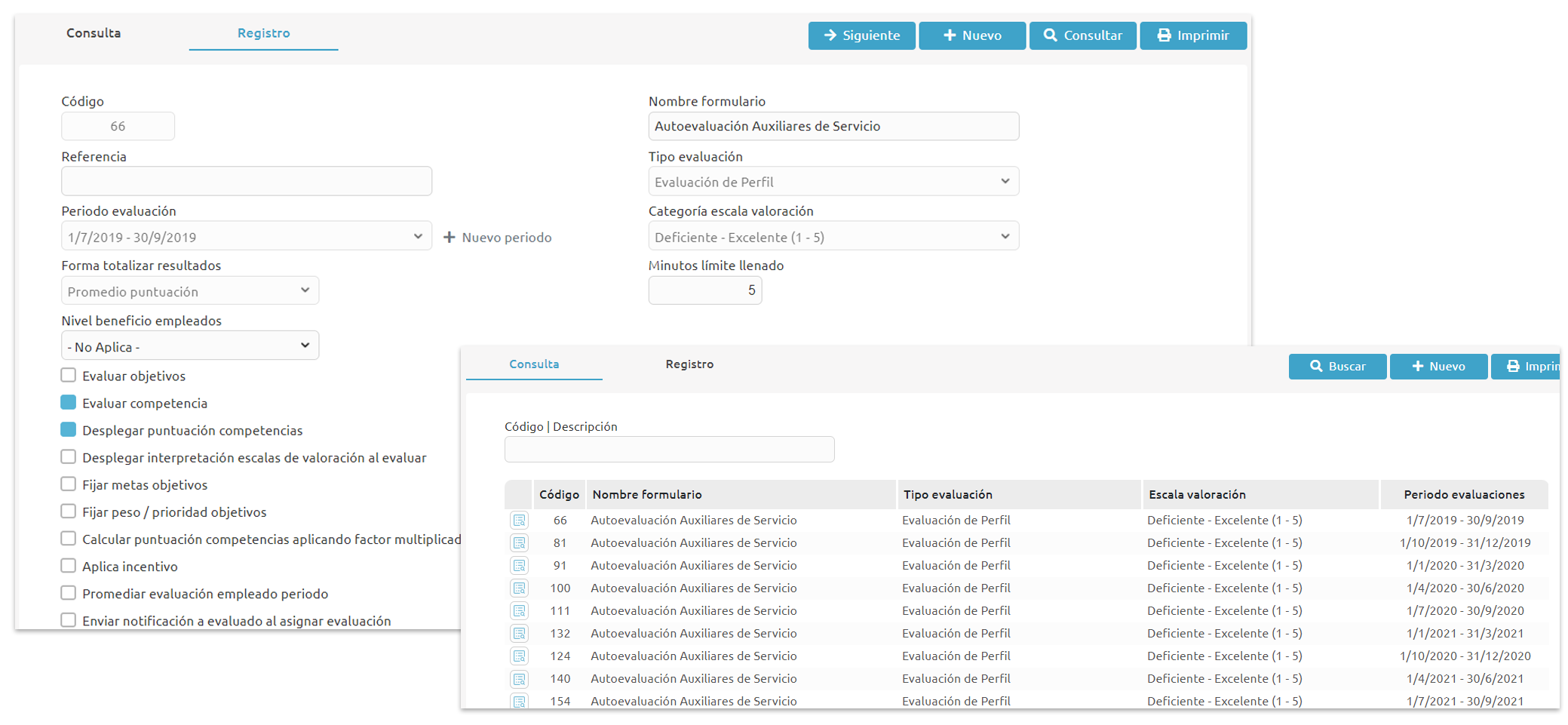
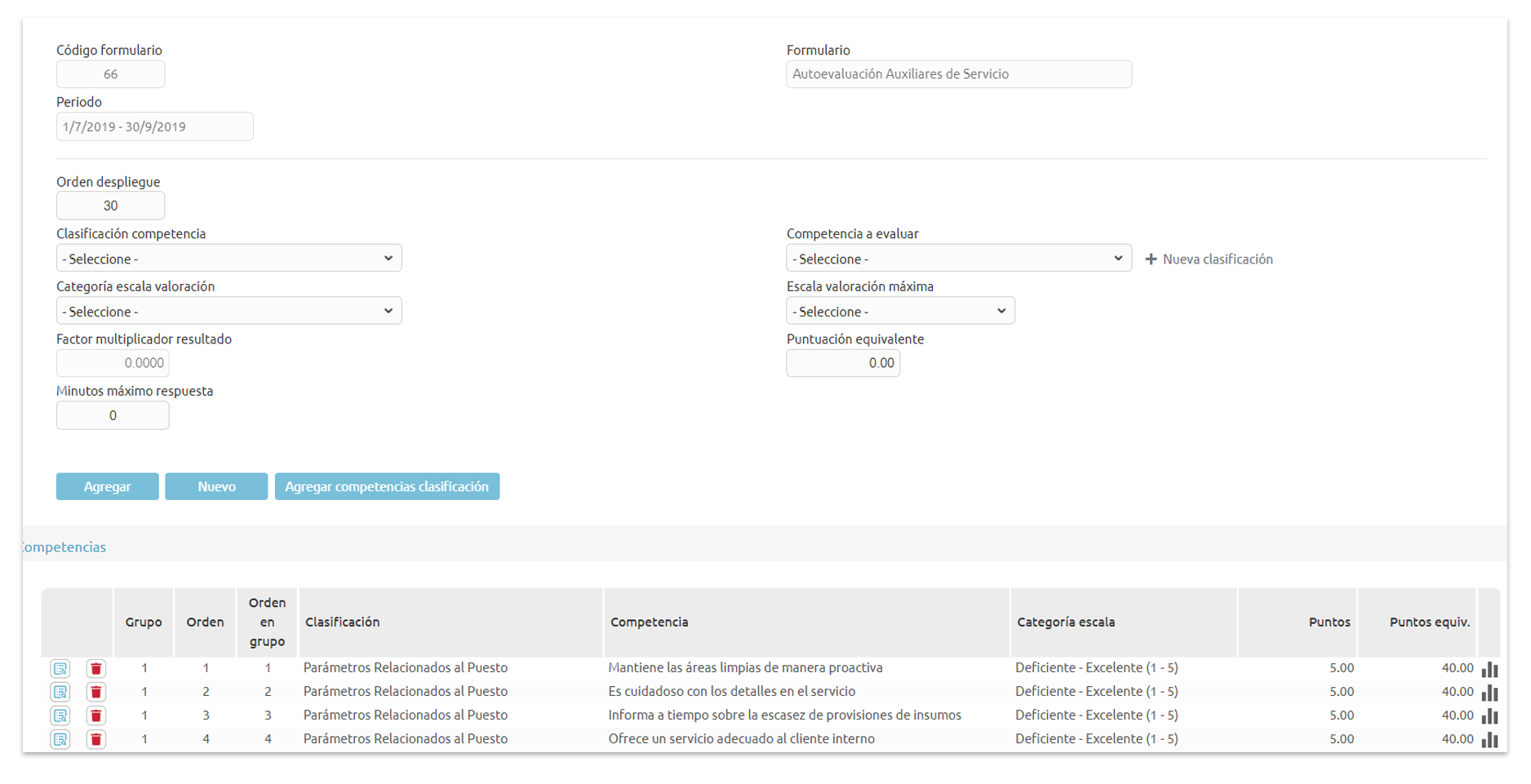
Competencies evaluation forms
Include in your assessment forms the competencies you want to assess, organizing your competencies by category and assigning a score and equivalent score.
Competences
Register your competences grouped by category and assigning a required score for every position that your employees can occupy.
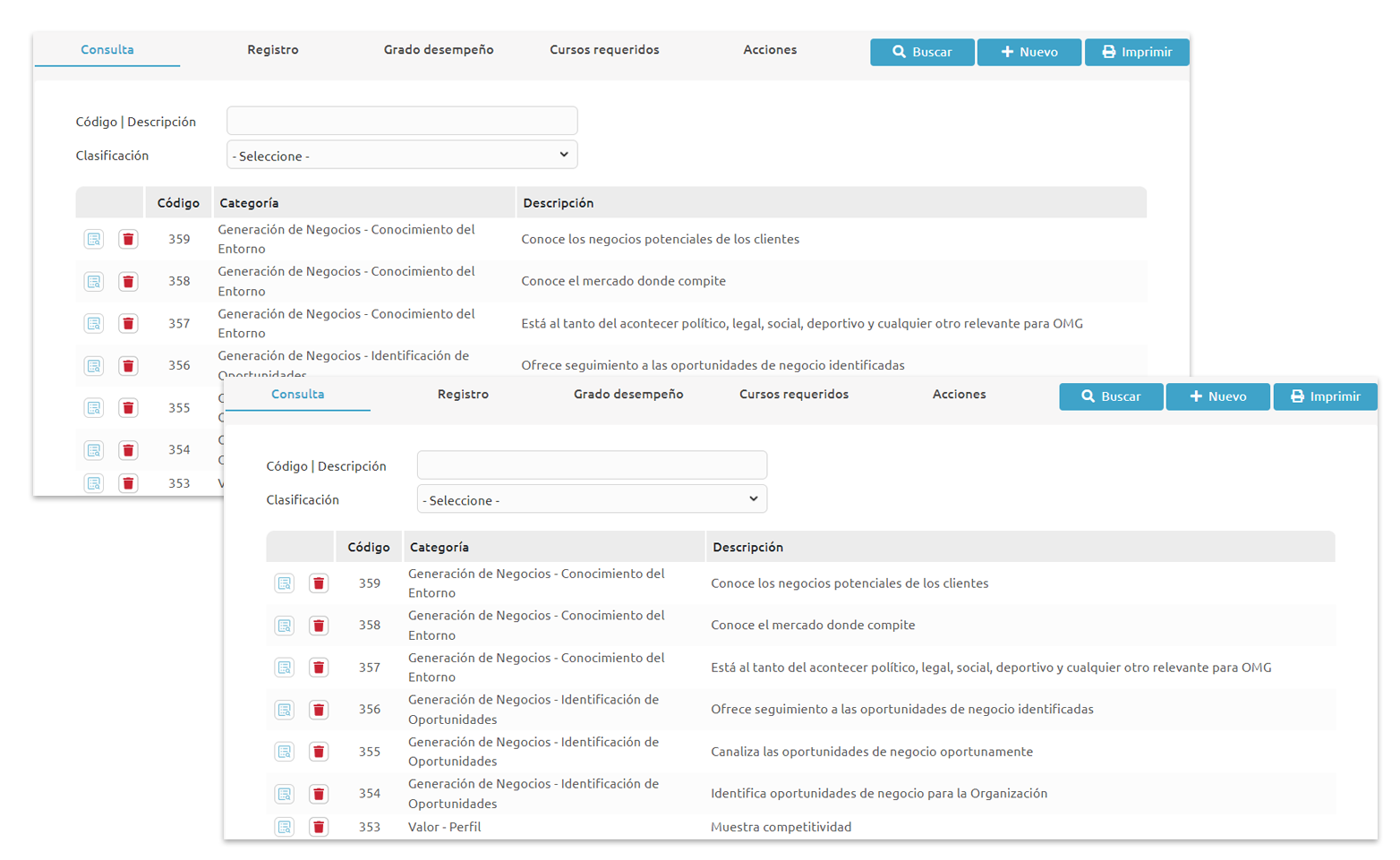
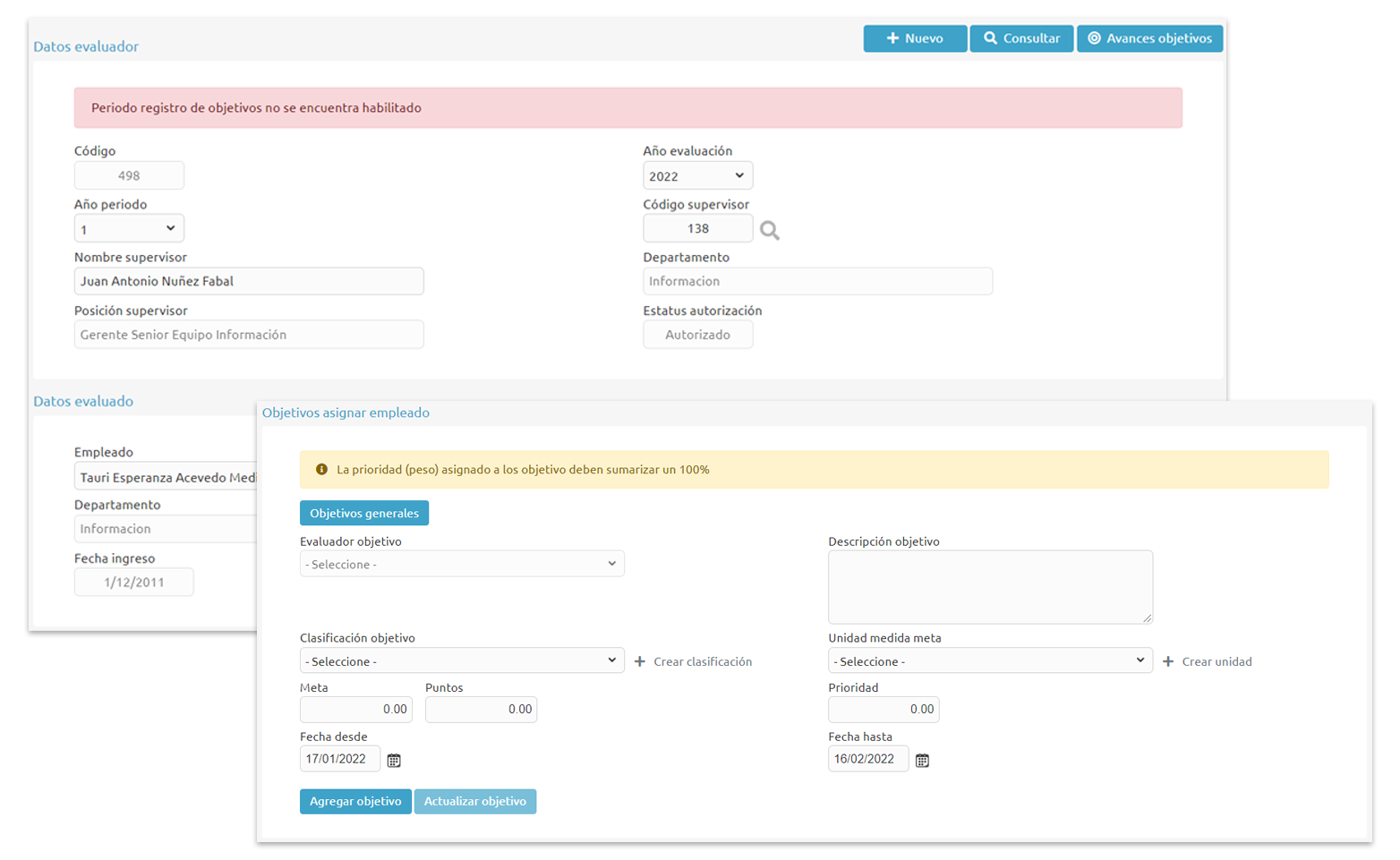
Objectives
Control the completion of your employees' objectives by managing the completion calendar and sending alert notifications. Objectives can be completed in the selected period and can also be included in evaluations.
Advancement of objectives
You can consult the progress of your employees' objectives, validating the progress of the related activities.
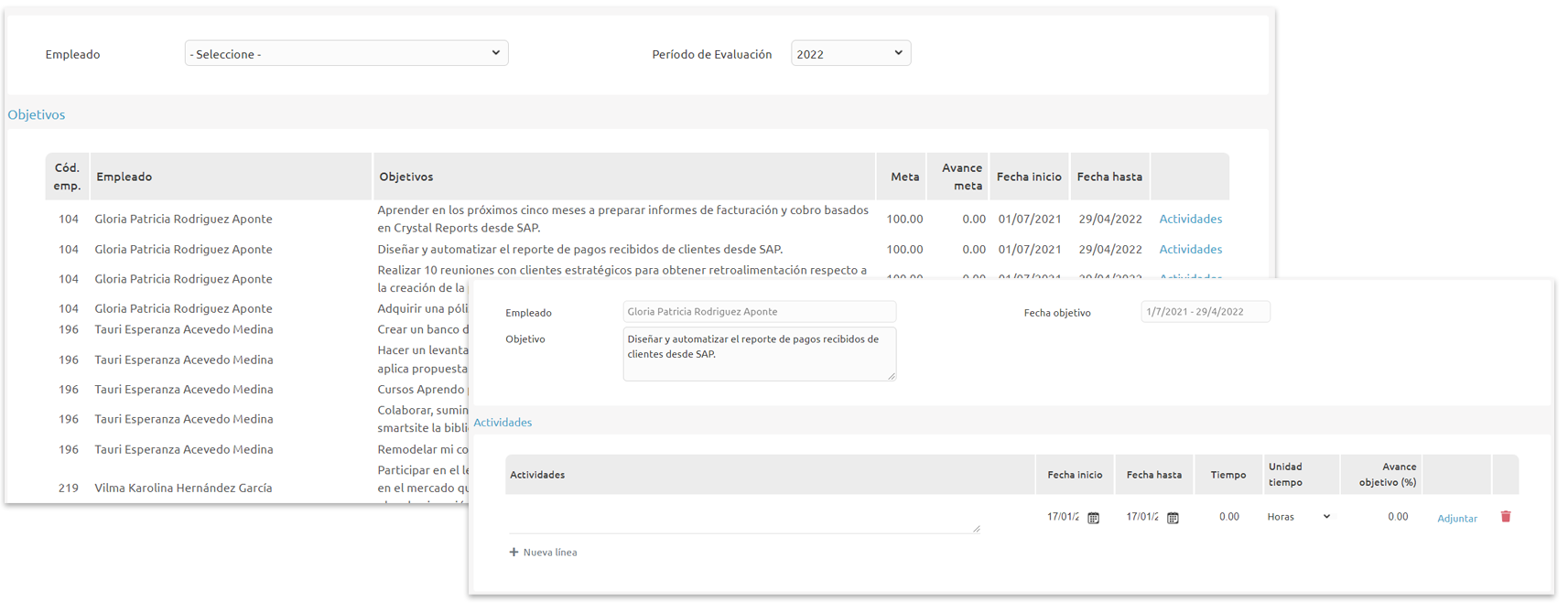
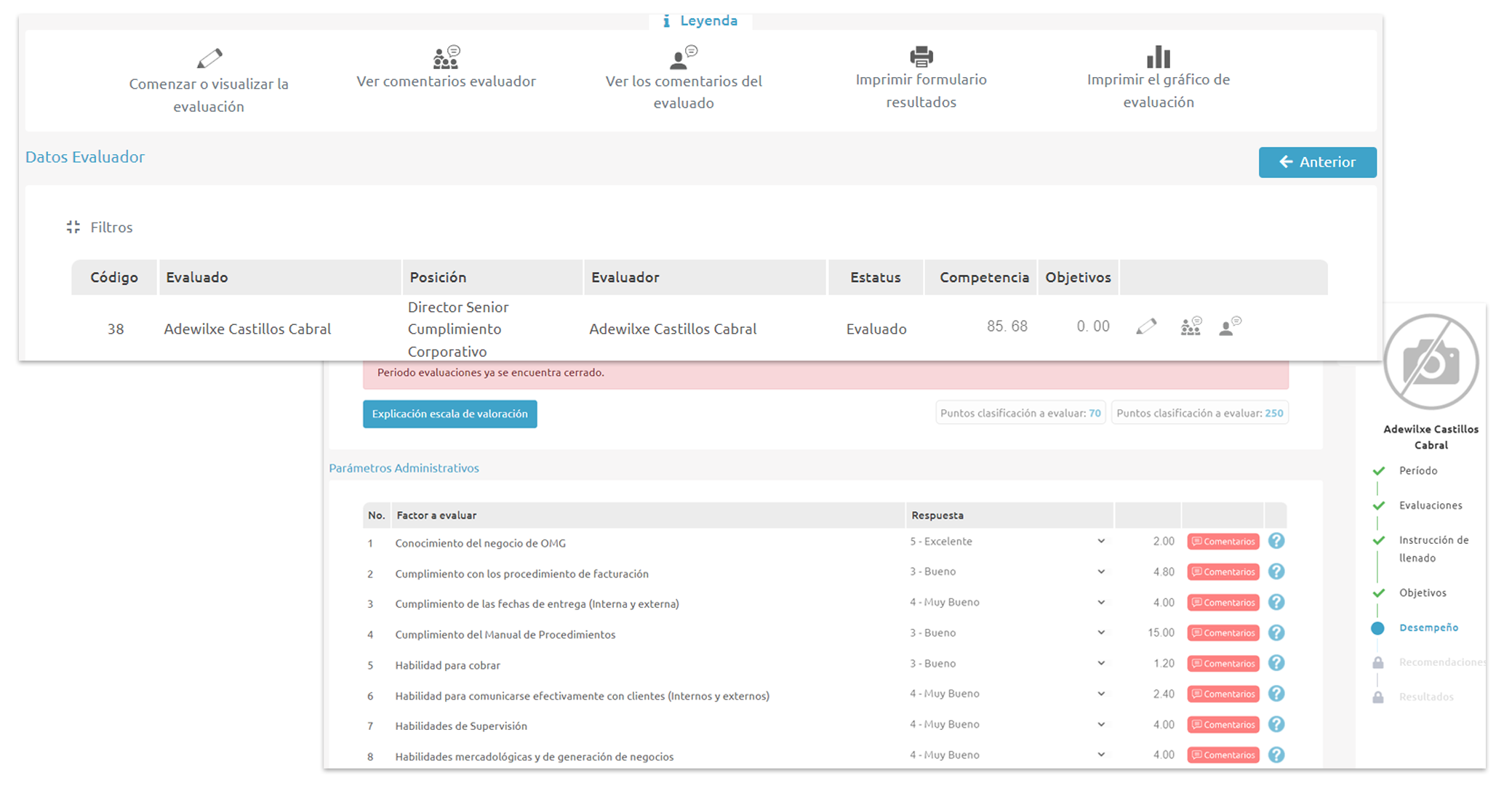
Filling out evaluations
After the system’s administrative staff execute the evaluation assignment process, the evaluators can fill out the evaluations. The system sends via mail a list of employees to be evaluated by each employee evaluator. Evaluations can be 360 degrees.
Filling out evaluations
You can fill out your evaluations and pause, when you enter the system again you will be able to continue filling them out. You can add comments at the end of the evaluation and indicate whether you agree or not and print graphical reports.
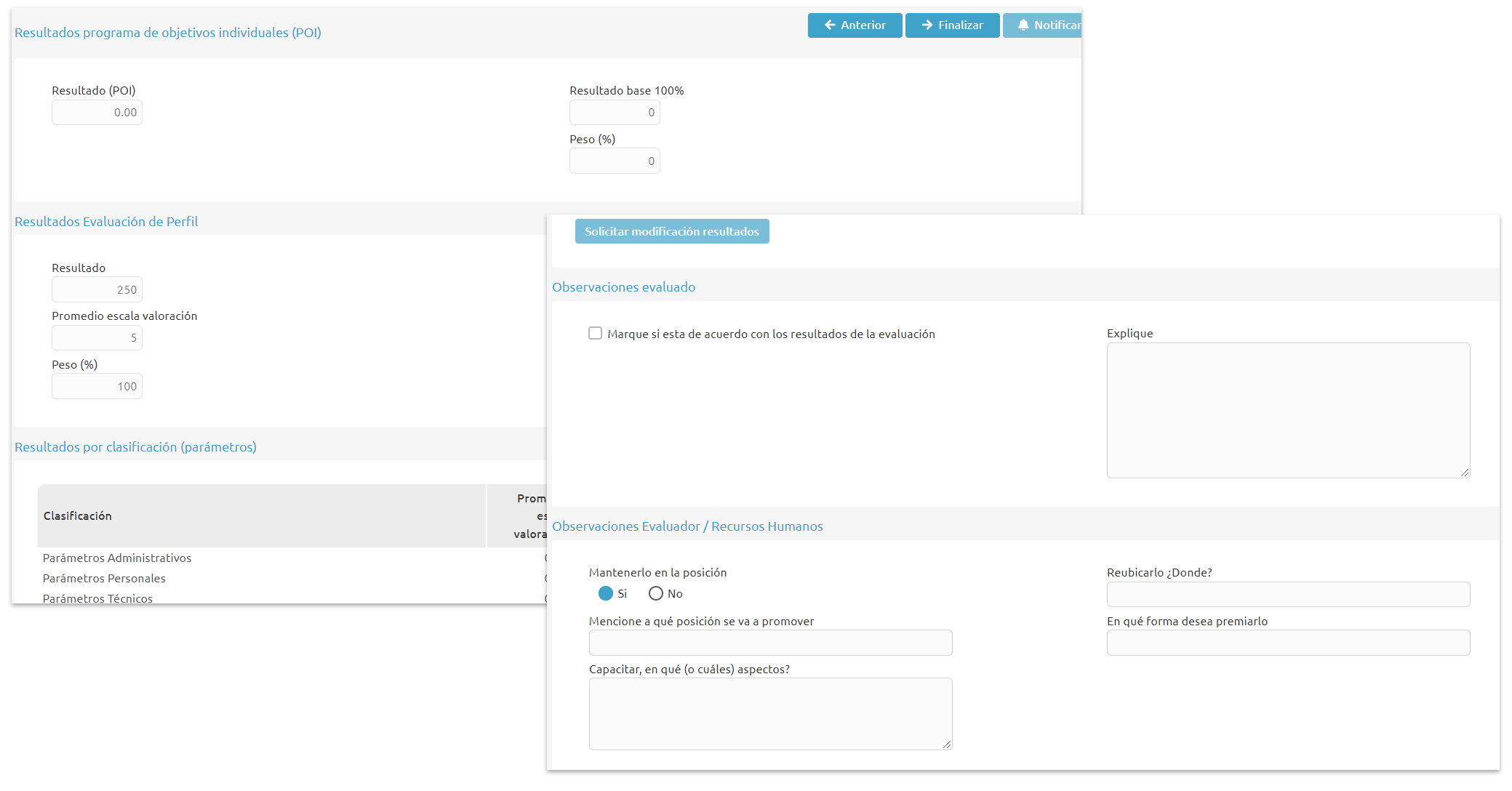
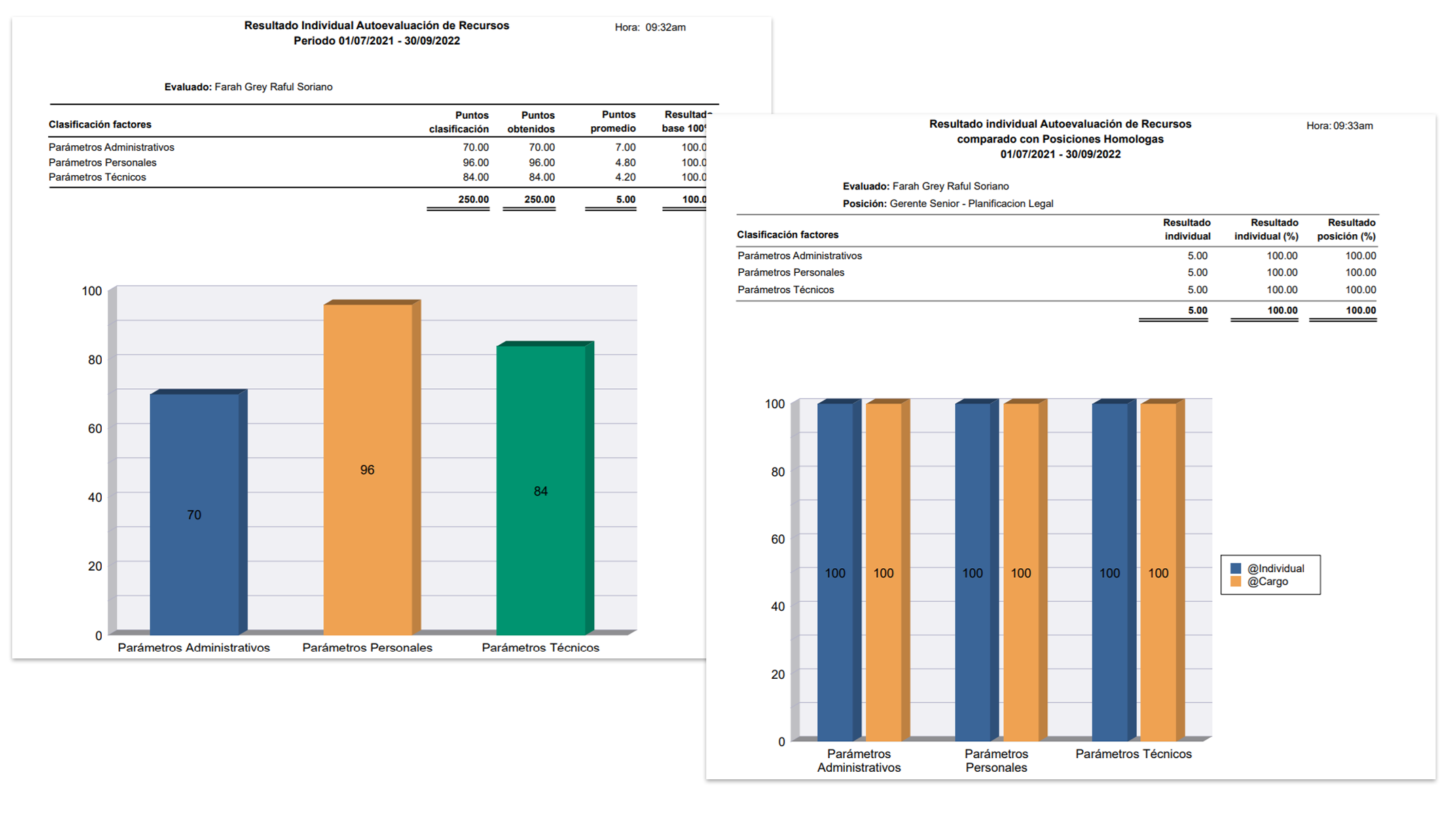
Filling out evaluation reports
View graphical reports of your evaluation results which can be exported.
Progress status evaluations
You can review the status of your company's evaluations, validating the completed ones, pending and in process with the option to send notifications.
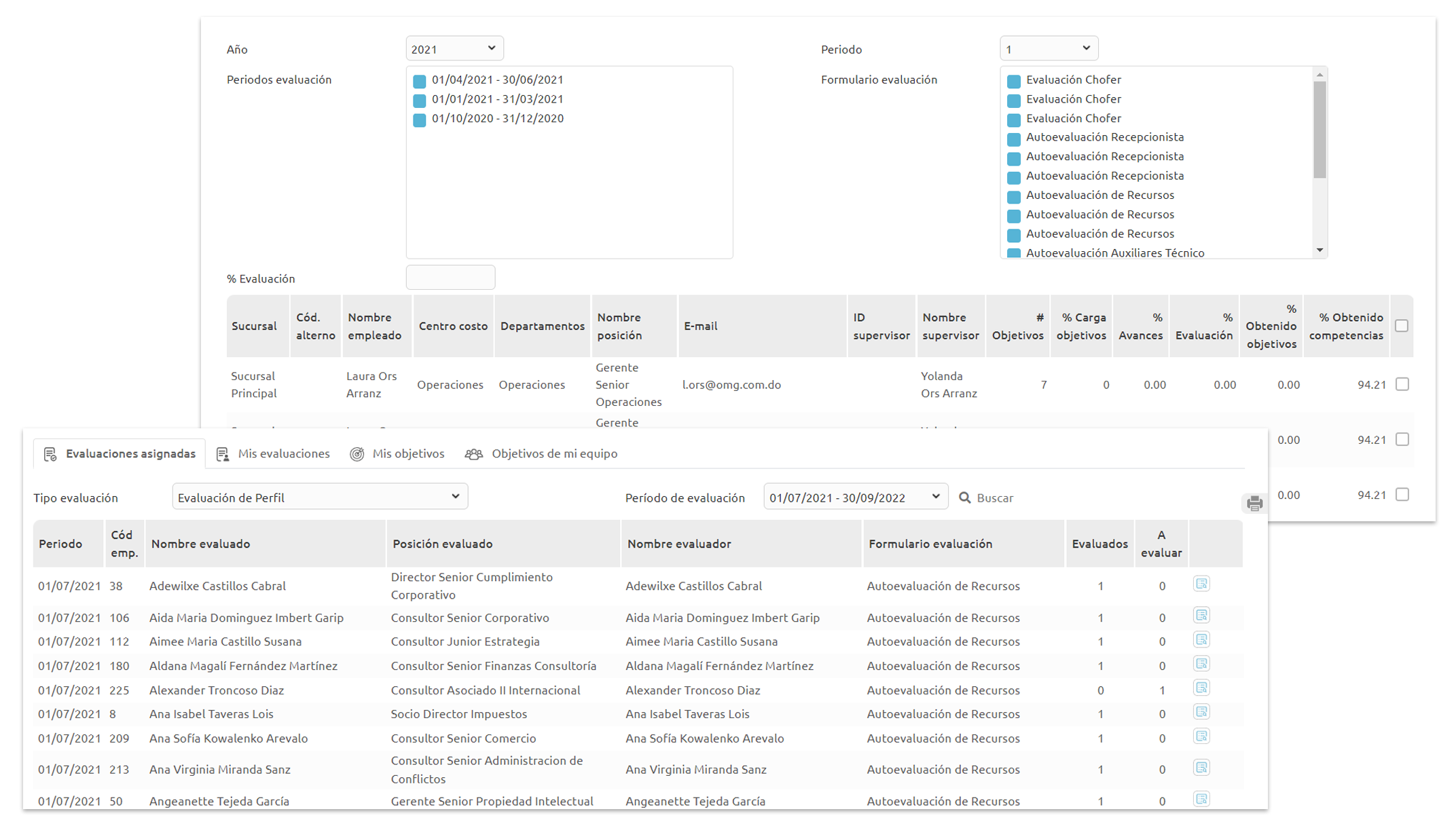
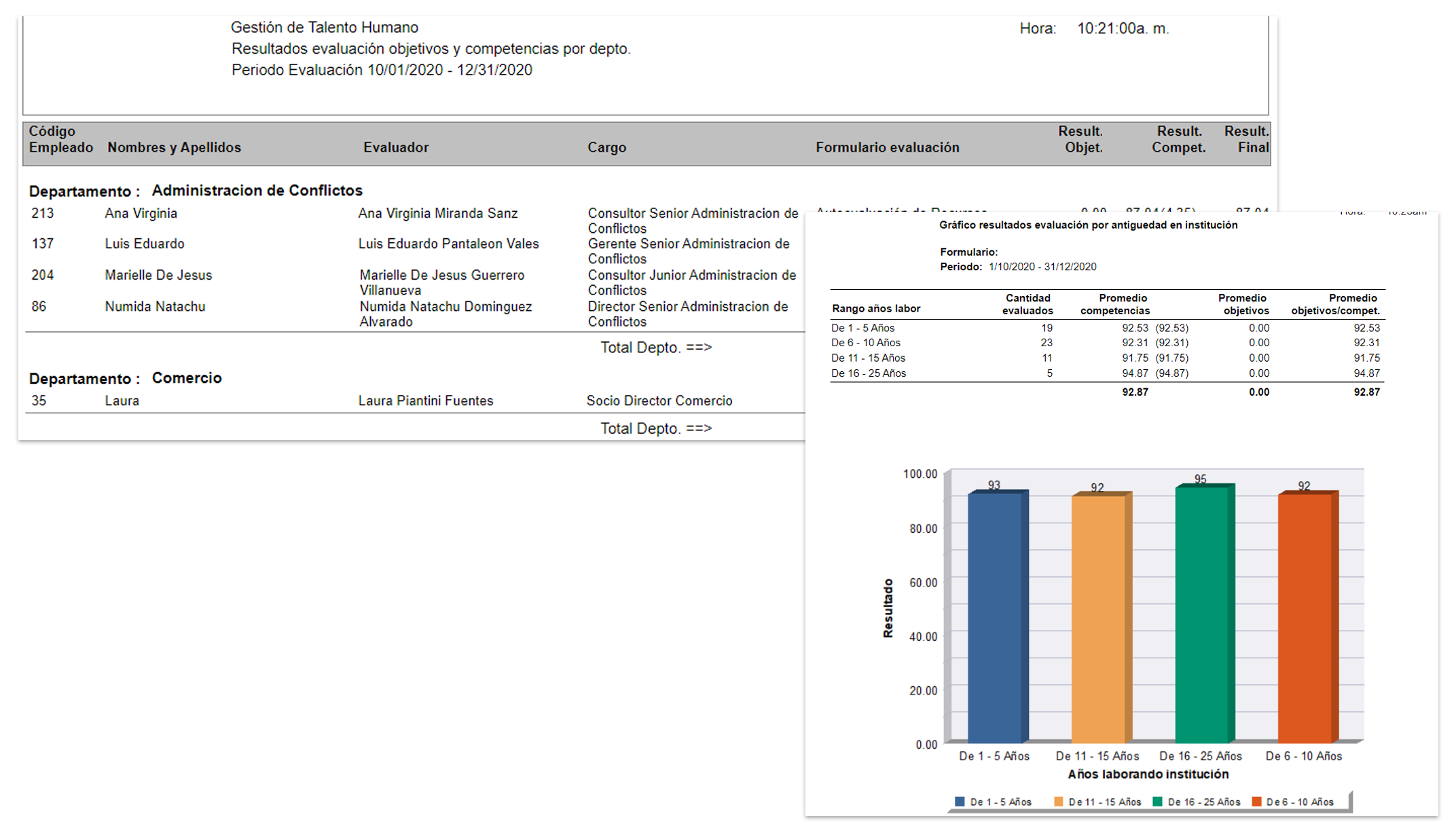
Reports
Generate reports by list and graphs with the results, by department, supervisor, period, and other criteria.